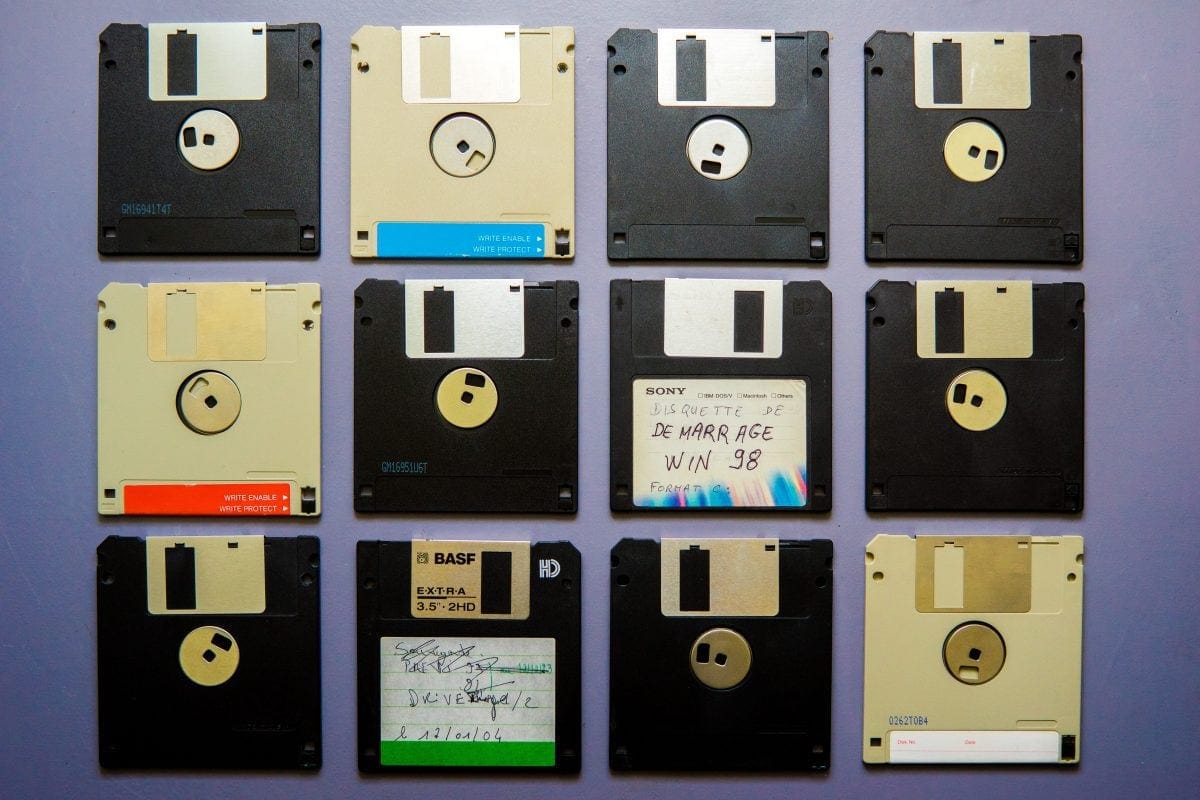Installing Visual Studio Code is a very simple process.
As with most software, it’s a case of downloading the source files and then just clicking “OK” a bunch of times.
You can download VS Code from https://code.visualstudio.com
The site will auto-detect your Operating System (Windows, Mac or something else) and prompt you to download the appropriate file type.
If you want a more step by step guide, feel free to watch either of the videos below as they guide you through the process on either a Mac or a PC.