A tracking pixel is scripting code that businesses place on their websites or email campaigns to detect and analyse user behaviour. Without tracking pixels, some parts of digital marketing simply could not exist.
Tracking pixels (also referred to as tracking code) also have very real implications for online privacy and are at the heart of the Cambridge Analytica scandal of 2018.
As a marketer, I love the power that tracking pixels can give a digital marketing campaign. As a consumer, I find the whole thing very disconcerting and terrifying.
So let’s read on and find out about these things, so you can decide what you think…
Wow, I was JUST looking at that…
 Have you ever looked at an item online, only to see ads for that exact same thing on other websites and social networks within a microsecond?
Have you ever looked at an item online, only to see ads for that exact same thing on other websites and social networks within a microsecond?
Or what about when you’re looking at an online store and then get an email from them an hour later reminding you to get back to the checkout to buy that thing?
That’s the tracking code at work right there, my friend.
Pixel-based tracking systems
When a user visits a website that has a pixel installed correctly, the user’s activities on that site are tracked. In many cases, that data is crossreferenced with pixel data from other websites too.
Let’s say you visit a website that sells hiking boots, and that website has the Facebook pixel installed.

Facebook now knows you’re interested in buying those boots, so the next time you’re on Facebook – BOOM – there’s an ad for the item you were just looking at, as well as other ads that somehow relate to hiking.
That’s not the end of it.
If you then go to another website that sells mountain bikes (and that site also has the Facebook pixel installed), then Facebook now knows that you like hiking boots and mountain bikes.

And then let’s imagine you visit a travel website and look at their page on snowboarding holidays.

You get the picture.
All of a sudden, the pixel data from that network has a very compelling depiction of who you are, and what you like. From that data, it can make further assumptions about your other likes, dislikes, hopes and dreams, based on the data of people with similar interests. This is called behavioural prediction and is equal parts fascinating and frightening.
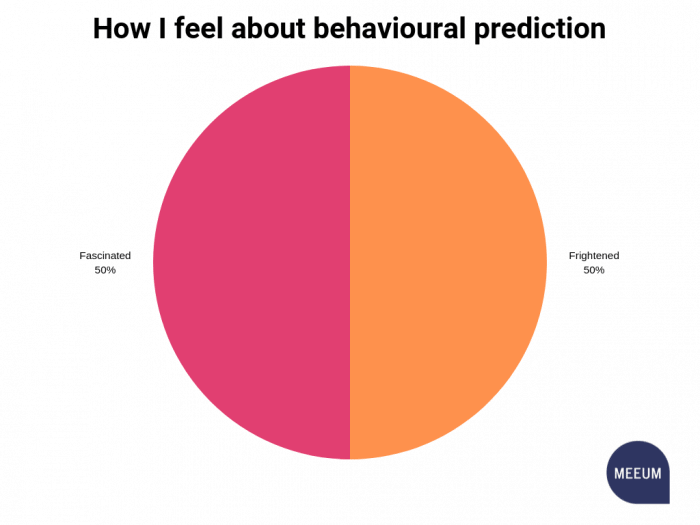
The use of tracking pixels is not exclusive to websites either, with most email marketing platforms (such as MailChimp) and Customer Relationship Management tools (such as Hubspot) utilising them as well.
In the case of email marketing, individual users can be tracked to see who clicks on particular links. Depending on the depth of the targeting, this can then trigger an email sequence to that particular user.
Which networks use tracking pixels?
Every social media channel offers tracking pixels, and many websites (including this one) utilise them. They may not always use the term ‘pixel’ by the way. ‘Tracking code’, ‘conversion tracking’ and ‘pixel’ all mean the same thing in this context. It’s a little piece of code to follow you around the web.
If you’re curious about the tracking code of any particular network, here are the links to the most common, with explanations of what they actually do:
- Facebook / Instagram pixels
- LinkedIn conversion tracking
- Twitter conversion tracking
- Pinterest conversion tag
- Crazy Egg Analytics
- Google Analytics tracking code
- Google Ads tracking code
- Bing Ads tracking code
There is almost no doubt that every one of these networks knows something about you from your browsing habits (yes, even Bing).
What data does a pixel collect?
 The data that a pixel can gather is quantitative, being definite and not open to interpretation.
The data that a pixel can gather is quantitative, being definite and not open to interpretation.
We can see that the user either did or did not purchase the product.
Likewise, we see that another user did visit this page but did not visit that one.
There is no maybe.
It all sounds a bit like Yoda, doesn’t it?
Tracking pixels can tell us which pages a visitor has been to, whether they did anything special there (like fill in a form) and at what point they ‘dropped off’ and left the site.
Other user particulars that a tracking pixel can detect include:
- Operating system (eg: Windows 10, Android, iOS etc)
- The browser or email software being used (eg: Chrome, Firefox, Safari)
- When the website or email was visited or read
- The users’ location
How to install tracking pixels
As mentioned, all social networks offer their business customers the opportunity to install some sort of tracking code.
Creating them is usually a case of logging in, pressing a button and then being presented with a few lines of code. That code then needs to be added to your website.
If you need a pixel installed on your website, please don’t fall into the trap of paying hundreds of dollars for the privilege of someone else doing it. It really is about 10 minutes work at the most from setup to installation.
Anyone that’s going to charge you a premium to do this is unethical. Steer clear of them, and any other ‘service’ they offer. Having a handle on small tasks like this is one of the reasons we advocate that business owners, as well as digital marketers, really should know at least a little bit of basic website coding.
Using Google Tag Manager can help simplify the process of installing multiple pixels.
We’ve also put together a video to show how you can test if your Facebook Pixel is working correctly.
The Facebook pixel code looks a little like this:
<script>
!function(f,b,e,v,n,t,s){if(f.fbq)return;n=f.fbq=function(){n.callMethod?
n.callMethod.apply(n,arguments):n.queue.push(arguments)};if(!f._fbq)f._fbq=n;
n.push=n;n.loaded=!0;n.version='2.0';n.queue=[];t=b.createElement(e);t.async=!0;
t.src=v;s=b.getElementsByTagName(e)[0];s.parentNode.insertBefore(t,s)}(window,
document,'script','https://connect.facebook.net/en_US/fbevents.js');
fbq('init', 'XXXXXXXXXXXXXXX');
fbq('set','agent','tmgoogletagmanager', 'XXXXXXXXXXXXXXX');
fbq('track', "PageView");
</script>
<noscript><img height="1" width="1" style="display:none" src="https://www.facebook.com/tr?id=XXXXXXXXXXXXXXX&ev=PageView&noscript=1" /></noscript>
Every page on your site needs that code to be on it. If you have multiple websites, then you need different pixel code for each.
Once you have your pixel code on your site, you can track general stuff like page views, as well as custom conversions, which we’ll talk about in a sec.
Using tracking pixels for analytics
 Analytics tracking code on business websites helps to track events, like when someone joins a mailing list or buys a particular product.
Analytics tracking code on business websites helps to track events, like when someone joins a mailing list or buys a particular product.
The events that the data collects aren’t just active things like making a purchase. They can also track passive actions, like simply visiting a page. If you’re a business owner, you need to make sure that the analytics software is not tracking you or your staff, otherwise your data will be inaccurate.
Within the sphere of analytics, the data collected is a huge asset for any business.
As mentioned, we can measure things like location and which pages have been viewed. If I play in a band and see that a lot of people in Portugal are visiting the downloads page of my site, well then I’m booking the first flight to Lisbon.
Likewise, if I see that a lot of users using Firefox have a higher bounce rate than usual, I can investigate and see if there are problems with my site working properly in that browser.
Analytics can show us who visits our site the most, how long they’re spending there, as well as sales and other conversion data. This data gives us a great idea of who is likely to buy our product. If we can see that we’re getting a lot of organic traffic from 20 to 30-year-old women from Cairns, then we’ve just found some excellent data to use in our next advertising targeting.
Using tools like Google Analytics can also help us measure the success of marketing campaigns. Let’s say we’ve put together a bunch of ads on social media that targets a particular demographic in a certain place. We now have real data to show us whether that ad spend is actually working.
Using analytics can help us make business decisions that start with “We know…” instead of “We think…”
Now – to be clear, you cannot see anything closely identifiable about the people visiting your website via analytics. It’s not like you’re going to log in to Google Analytics or Facebook Business Manager and see that Suzie from across the road has been checking out your site.
The data you can access in this manner is a broad snapshot of who is visiting your web properties, and what pages they’re looking at.
Using tracking pixels for marketing
 Marketing is all about increasing sales and engagement. Without tracking pixels, this gets very difficult.
Marketing is all about increasing sales and engagement. Without tracking pixels, this gets very difficult.
Back in the dark ages (before 2000), marketers would use traditional media, like television, radio, bus backs, billboards and newspapers to advertise.
John Wanamaker (of Macy’s fame) is famous for saying “Half the money I spend on advertising is wasted; the trouble is I don’t know which half“. Well, if Wanamaker were alive today (he died in 1922), he’d be able to find out.
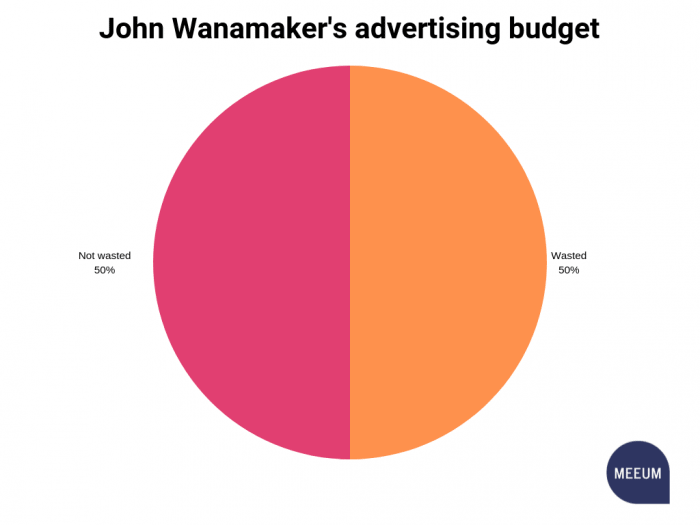
If you plastered Macy’s ads over TV, newspapers and radio, you have two major problems:
- You’re advertising to a lot of people who don’t care about your product;
- Of those that do purchase after seeing your ad, there’s no way to measure which ad got them in the door to buy your product.
Now with tracking pixels, we can:
- Target particular types of people (eg: people who are outdoor types who spend money on quality gear and like snowboarding);
- Know who engaged with your ad (even if they didn’t purchase);
- Know who purchased, and which ad & network got them over the line.
It’s a big difference, amiright?
Closing the sale with retargeting and remarketing
 The data that’s collected via the pixel can then be used to continue marketing to those people (this is called remarketing or a custom conversion). This is the bit where you keep seeing ads for the thing you were just looking at.
The data that’s collected via the pixel can then be used to continue marketing to those people (this is called remarketing or a custom conversion). This is the bit where you keep seeing ads for the thing you were just looking at.
It’s sort of like a creepy dude with a sandwich board following you around the internet.
Not only is it just general page views and purchases that can be tracked, but also very specific actions. If we know that someone has already been to our site or certain pages of it, we can remarket to them with different ads to entice them to travel further along the sales funnel.
It’s never a good idea to heavily market to a cold audience (ie: someone who has absolutely no idea who you are or what you do). With this type of marketing, we know we’re only sending our ads to people who know who we are (ie: a warm audience).
Target your warm leads
I could set up an ad campaign for our article on how business owners can do their own SEO.
BUT – I could stipulate that I only want you to see that ad if you’ve already read the article we wrote about Technical SEO.
That way I know that:
- You’re a warm lead because I know that you know who we are;
- You’re interested in SEO.
THEN I could set up another promotion about our one on one SEO training to people who have viewed the initial ad and clicked through to read the article because I know that they are now a very warm, or hot lead.
So hot.

All of a sudden I’m not wasting half of my ad budget like Mr Macy’s was 100 years ago.
Related to remarketing is retargeting. It’s a similar concept, except that the continued targeting is done via a pre-defined email sequence instead of online ads. In this instance, we know who the consumer is as we’ve previously ‘tagged’ them from a mailing list.
So, how this would work:
- You’re part of a companies mailing list, and they have their email marketing software pixel installed on their site (every email marketing software does this);
- The software knows your ‘online fingerprint’ because you’ve clicked links from previous emails, so you are identifiable to the software;
- You visit the website and look at a new pair of Nike running shoes, but do not make a purchase;
- You get an email from that company five minutes later reminding you that you do, in fact, need a new pair of Nikes.
More often than not, both retargeting and remarketing are employed to entice the user back to the website to then ‘convert’ and make a purchase.
The titles of retargeting and remarketing sometimes get mixed up in their terminology. Honestly, I don’t think it matters what you call it – just know they exist.
I may well have gotten the names mixed up too.
There’s a lot more to know here, especially around targeting, lookalike audiences, sales funnels and so forth. But that will have to be another day, as today is about tracking pixels.
The implications of tracking pixels for consumers
 It’s all well and good that as a business owner, we can target our advertising pretty well.
It’s all well and good that as a business owner, we can target our advertising pretty well.
But what about as a consumer?
Well, as a consumer, that’s up to you.
100 years ago John Wanamaker could stick a Macy’s ad in the New York Times and know that his ad would be ignored by most people. A few would read it. Of those that did, some would wander down 5th Avenue and buy something.
Some argue that the current level of ad personalisation is actually pretty good. No longer are we bombarded with ads for things we couldn’t care less about. Now we’re bombarded with ads for stuff we actually might buy. I can understand that argument.
I still think that as a society we’re still far too consumerist and focused on keeping up with the Jones’. I don’t think this level of hyper-targeting helps that at all. I know people who only care about what everyone else thinks, with little regard as to whether what they are doing actually makes them happy.
It can be pretty depressing, and as a society, I don’t think it’s doing us much good.
Do you really need all that crap that’s being thrown at you on Facebook? No, you really don’t.
How to stop being tracked online
The only way to stop being tracked entirely is to never connect to the internet, which isn’t very practical.
There are a few things you can do to significantly reduce your tracking though:
- Close your Facebook account. Or, wait until their clear history tool hits Australia and use it (I will be);
- Use DuckDuckGo instead of Google;
- Use Firefox or Brave instead of Chrome;
- Go outside and smell the flowers.

I will follow you will you follow me,
All the days and nights that we know will be,
I will stay with you will you stay with me,
Just one single tear in each passing year…Follow You, Follow Me
Genesis
